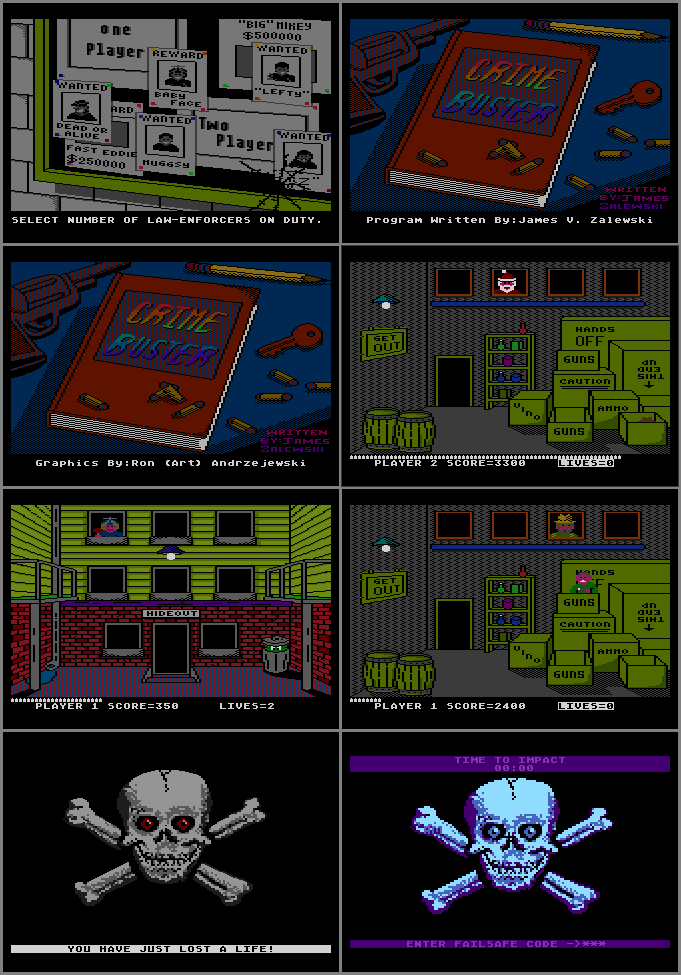Crime Buster
• EASTER EGG: Hold down OPTION when turning game on. When you see a black screen, quickly hit SELECT. You should then get the title screen. Let go of the OPTION key and shoot the title screen to start the game. On the selection screen, completely shoot out the bottom-left blue tack that is holding the “Z” poster to the board (picture #1). When the tack is gone, the game should jump back to the title screen. After a few moments, you’ll see screens with the text “Program Written By:James V. Zalewski” (picture #2 and video #1) and “Graphics By:Ron (Art) Andrzejewski” (picture #3 and video #1) at the bottom.
• After triggering the Easter egg, start the game as normal and you can now skip the car chase scene by pressing the SPACE BAR (video #2)
• After triggering the Easter egg, you’ll also see 3 new enemy characters (video #2): Santa Claus (picture #4), Oscar the Grouch (picture #5), and an old man (picture #6). Shooting Santa Claus will occasionally reward you a free life, and the old man will usually reward you extra ammo.
• There are 4 different scenes – Dock, Bar, Warehouse, and Hideout. The only inanimate objects that can be shot out are the light bulbs in all but the Dock scene, and the car’s side window in the Bar scene.
• The skull & crossbones picture that appears when you lose a life (picture #7) is the same picture that appears in Countermeasure when you lose the game (picture #8).